Transferring data to the integrated CRM system LeadBox checks for the presence of a contact (by phone number and email) and an active deal in the CRM system.
According to the built-in scenario, if there is a contact and no active deal in the CRM system, LeadBox creates a new deal and attaches it to the existing contact. The responsible in the new deal will be selected the same manager who is responsible in the contact (regardless of the distribution settings).
If there is neither a contact nor a deal in the CRM system (it means that the lead is new), LeadBox creates both for the manager specified in the distribution settings.
But in admin panel of leadBox you can adjust the work with repeated orders according to your business process.
This settings are possible at the level of the connected CRM system and at the level of each connected source of leads.
1) At the level of integrated CRM system, you have a block "Prohibit Duplication of Deals"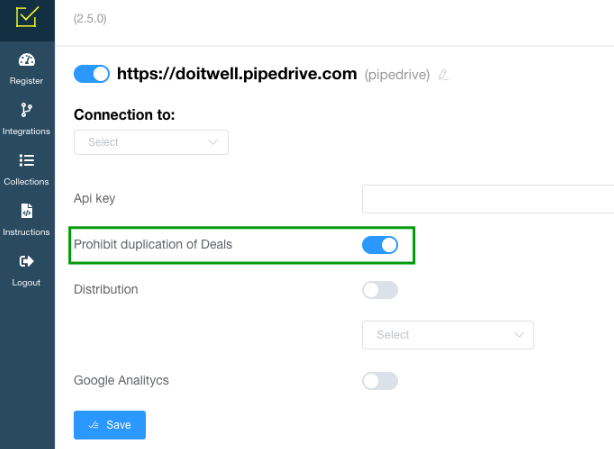
If it is active, then LeadBox for each new order will search for an existing contact and active deal of this contact in the connected CRM System.
If an active deal is found, LeadBox will not create a new one, but will add to the existing deal:
- a comment with information about the source of receiving a repeated order;
- a task "One more Order" to the manager responsible for the existing deal.
If the check box is inactive, then all new orders passing through LeadBox will check only the presence of a contact and create a deal, even if there is already an active deal for this client in the CRM system.
2) At the level of the connected lead generating sources, you also have an "Integration Rules" block that allows you to configure actions with new orders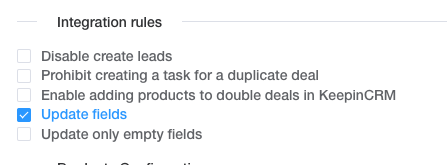
The block consists of the following items:
- Prohibit creation of a deal in any case - used when you need to update data in already created in CRM system deals or contacts (for example, fields of traffic sources with utm labels).
- Prohibit creating a task for a repeat deal - used if the task is already set by CRM automation or when you need to update the data in the already existing deal without notifying the manager.
- Adding a product to repeated agreements in KeepinCRM - combines the data of the products from the new order with the products of the previous order, which is still an active deal. It is relevant for KeepinCRM only.
-
Update all fields - overwrite both contact and deal fields with data from the new order.
- Update only empty fields - will add information from the order to the empty fields of the deal and contact.