The function of distributing new leads entering the CRM system via LeadBox is available on all tariff plans.
This rule does not apply only if a responsible manager is set in the "Field Mapping" block at the lead source level.
Assignment rules can be configured at the level of the connected CRM system and at the level of the integrated source of leads. Moreover, at the level of the source of leads, the setting can be both in the "Field mapping" block and in the "List of responsible managers" block.
Each of these options has its own priority level. If the distribution of responsible persons is configured in all these options, then they will be worked out in such an order of priority:
- At the level of the source of leads in the "Field Mapping" block
- At the level of the source of leads in the "List of responsible managers" block
- At the level of the connected CRM system
Let's consider the settings of each of these options.
- The assignment to responsible manager setting at the level of integrated source of leads in the "Field Mapping" block looks like this:
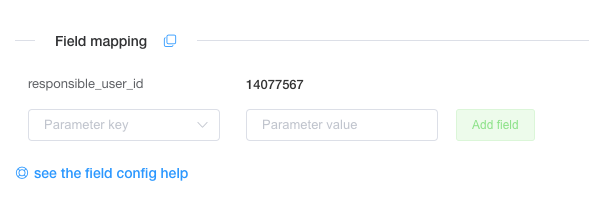
You should select the “responsible_user_id” parameter in the "Parameter key" field and enter the user ID from the CRM system. It is possible to write down only the data of one user.
- Setting the assignment to the responsible manager at the level of the source of leads in the "List of responsible managers" block takes place through the connection of the created collections. You can add a group of managers here. One collection can be used in any number of connected integrations and the assignment will go evenly in all integrated sources where this collection is used.
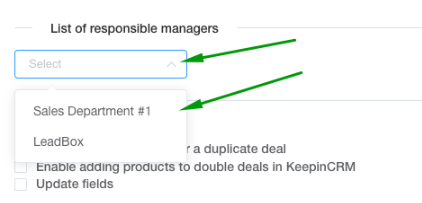
Read how to create a collection here. - Setting the distribution to the responsible managers at the level of the connected CRM system is also possible using the block "Responsible user" or with the created collection.
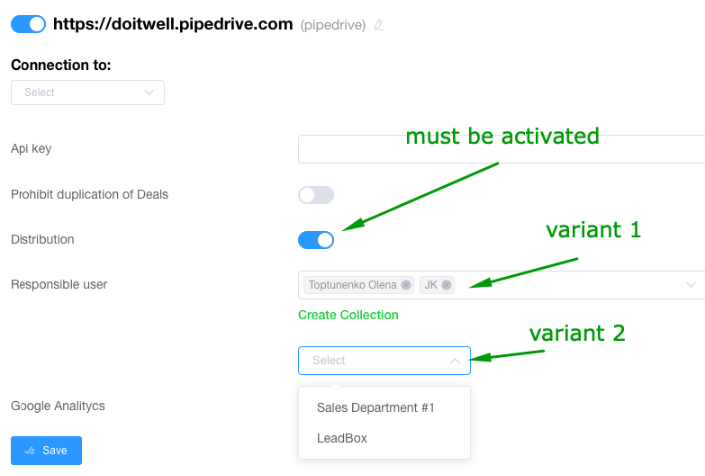
Creating collections is convenient on the CRM system integration page. To create a collection do this:
- activate the "Distribution" block,
- select the required managers (they will be automatically pulled up by LeadBox in the line "Responsible user"),
- click on the green inscription "Create a collection",
- write down the name of this assembly.