Register is a list of all events that pass through LeadBox.
Events - the transfer of an array of data from one source to another.
Events can be of several types and each of them has a Source - from where this data was received in LeadBox and Destination - where this data is sent from LeadBox.
- transfer of orders from connected lead sources (site, web form, chat, etc.) to the connected CRM system
- data transfer from the CRM system to Google Analytics
- transfer of data from connected emails to the CRM system
- data transfer from telephony to the CRM system
Each event has a certain Status:
- Success - the data was received in the LeadBox and transferred to the Destination point;
- New - data has been received in LeadBox and is being processed;
- Skip - the data were received in LeadBox and not sent to the Destination point because they do not pass the parameters of the configured filter or do not have a phone number or email;
- Error - data was received in LeadBox, but cannot be sent to Destination due to incomplete information or incorrect configuration. LeadBox describes exactly why the information was not transmitted further in the next column "Description"
It is possible to filter data in the Register by status / source / destination / and date of event creation: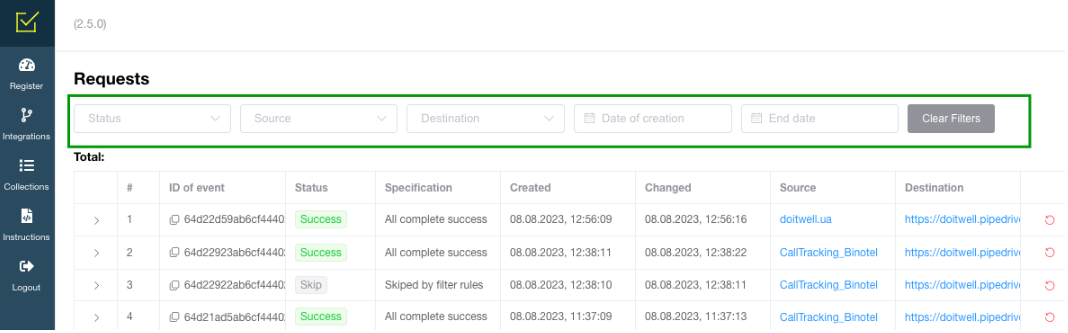
To understand what data was received, you can review the full array of received data by clicking on the arrow in the first column and selecting display in JSON format: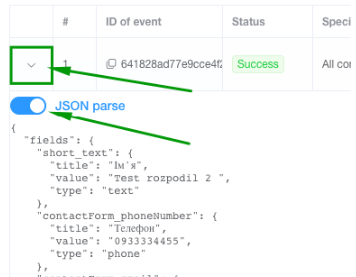
If you see the status "Error" for received data, then in the Description tab you will find an explanation of this error. If the cause of the error is corrected, then the received data can be forwarded to the Destination point by clicking on the arrow at the end of the line of a certain event: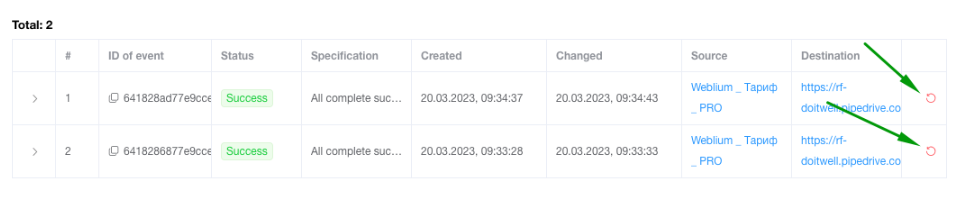
If the status indicates "Skip", then in the description you will also see the reason for the skip. The most frequent:
- the received data did not pass the filtering configured in the integration of this Source;
- LeadBox did not see the Phone or Email of the potential client among the received application data