What are the features of LeadBox and how they can help you to work more efficiently with your CRM system:
- The possibility to process a large number of orders that come in at the same time. Any CRM system has a limit on the amount of data it can accept per unit of time. For Pipedrive, this limit is in average 5 leads in 1 minute (depends on the tariff plan). Accordingly, if there are more leads, then all others will simply be lost, or they will have to be entered by hand. LeadBox takes all the leads at the same time, and in the middle of the system they are lined up. Then, according to the capabilities of the CRM system and tariff plan, they gradually get into CRM, but no lead is lost, they are just postponed.
- Control of duplication of contacts. It is available on all LeadBox tariff plans. So, by phone number and email, LeadBox will compare the presence of such a contact in the CRM system. If the contact is found, then accordingly a new order (deal) will be added to the already existing contact without creating a duplicate. At the same time, the responsible person in the contact is identified and assigned to the new deal.
- Possibility to choose a list of responsible persons, on whom the distribution of deals and new contacts will take place. It works both at the level of the CRM system and at the level of each source integration. At the same time, the selection takes place within the created collection, in which you can adjust the percentage of transfer of orders to a certain manager by duplicating him in the distribution chain.
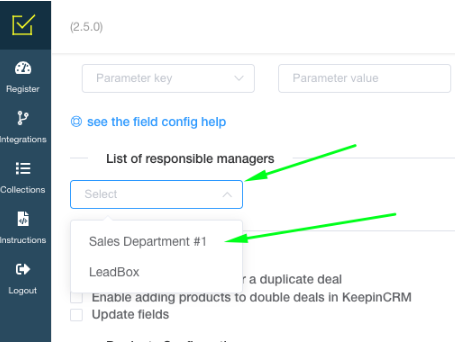
-
The possibility to set up a filter and transfer only the necessary orders to the CRM system:
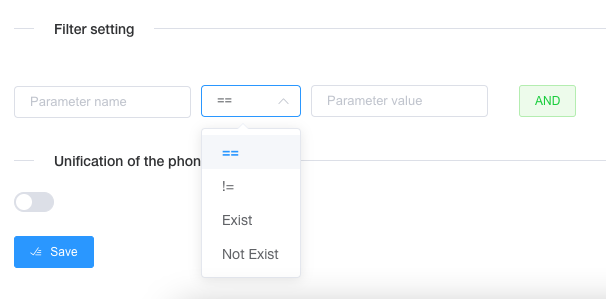 The most common cases of use:
The most common cases of use:
- the transfer the data from Calltracking Binotel integration only from data set containing UTM labels are used for transmission,
- make a spam filter: not transferring data set which does not have in parameter "phone" value "+". -
It is possible to put different phone numbers to a single standard: add a plus sign and the full country code, and at the same time check for a number of characters in the phone number.
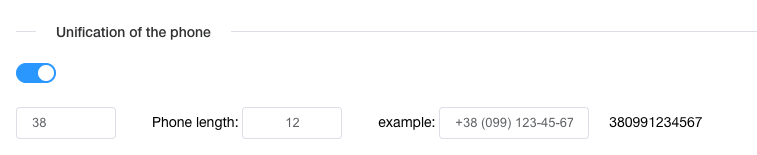
- The ability to configure the rules for creating deals according to your business process. The rules are both at the level of setting up the entire connected CRM system and at the level of each separate integrated source of receiving leads.
At the level of the CRM system integration, you can check the "Prohibit duplication of deals" check box, then the repeated orders will add a comment and a task for the responsible manager to the already existing active deal. If the check box is inactive, then each new request of the same client will create a new deal to the found contact:
At the level of the integrated source of receiving applications, you can: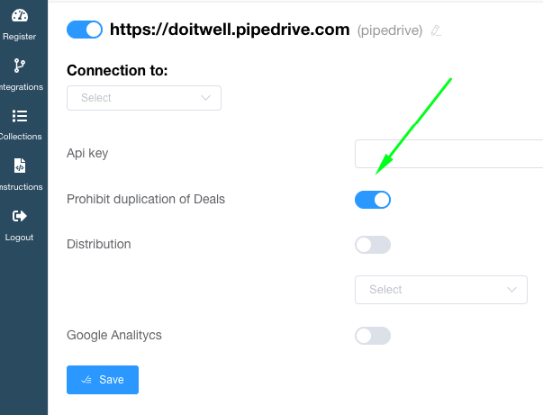
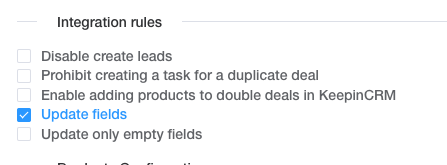
- Prohibit creation of a deal in any case - used when you need to update data in already created in CRM system deals or contacts (for example, fields of traffic sources with utm labels).
- Prohibit creating a task for a repeat deal - used if the task is already set by CRM automation or when you need to update the data in the already existing deal without notifying the manager.
-
Update all fields - overwrite both contact and deal fields with data from the new order.
- Update only empty fields - will add information from the order to the empty fields of the deal and contact.
-
Adding a product to repeated agreements in KeepinCRM - combines the data of the products from the new order with the products of the previous order, which is still an active deal. It is relevant for KeepinCRM only